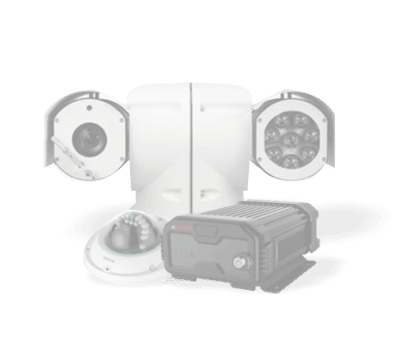- Home
-
Products
Product Categories
-
Network Camera
Sub Categories

- Network Video Recorder (NVR)
- Analog HD Camera
- Digital Video Recorder (DVR)
-
Online Products
Sub Categories

- illumax
-
Guard+
Sub Categories

-
CarKam
Sub Categories

-
Speed Dome(PTZ)
Sub Categories

-
EzyHome
Sub Categories

-
4G Router
Sub Categories

-
Video Door Phones
Sub Categories

-
Time & Attendance
Sub Categories

- Mobile Surveillance
-
Storage
Sub Categories

-
Switches
Sub Categories

-
Memory
Sub Categories

- Interactive Display
-
Personal Surveillance
Sub Categories

-
Accessories
Sub Categories
- Power Supply
- Lenses
- Illuminators
- Housing
- Bracket
- Keyboards
- Cables
- Racks
- Metal Detector
- Mic
- Connector

-
Network Camera
-
Marketing
Channel MarketingCorporate MarketingOthers
- Solutions
- Support
- Training
- Partner Connect
- Contact Us
-
CP Plus going Vocal for Locals
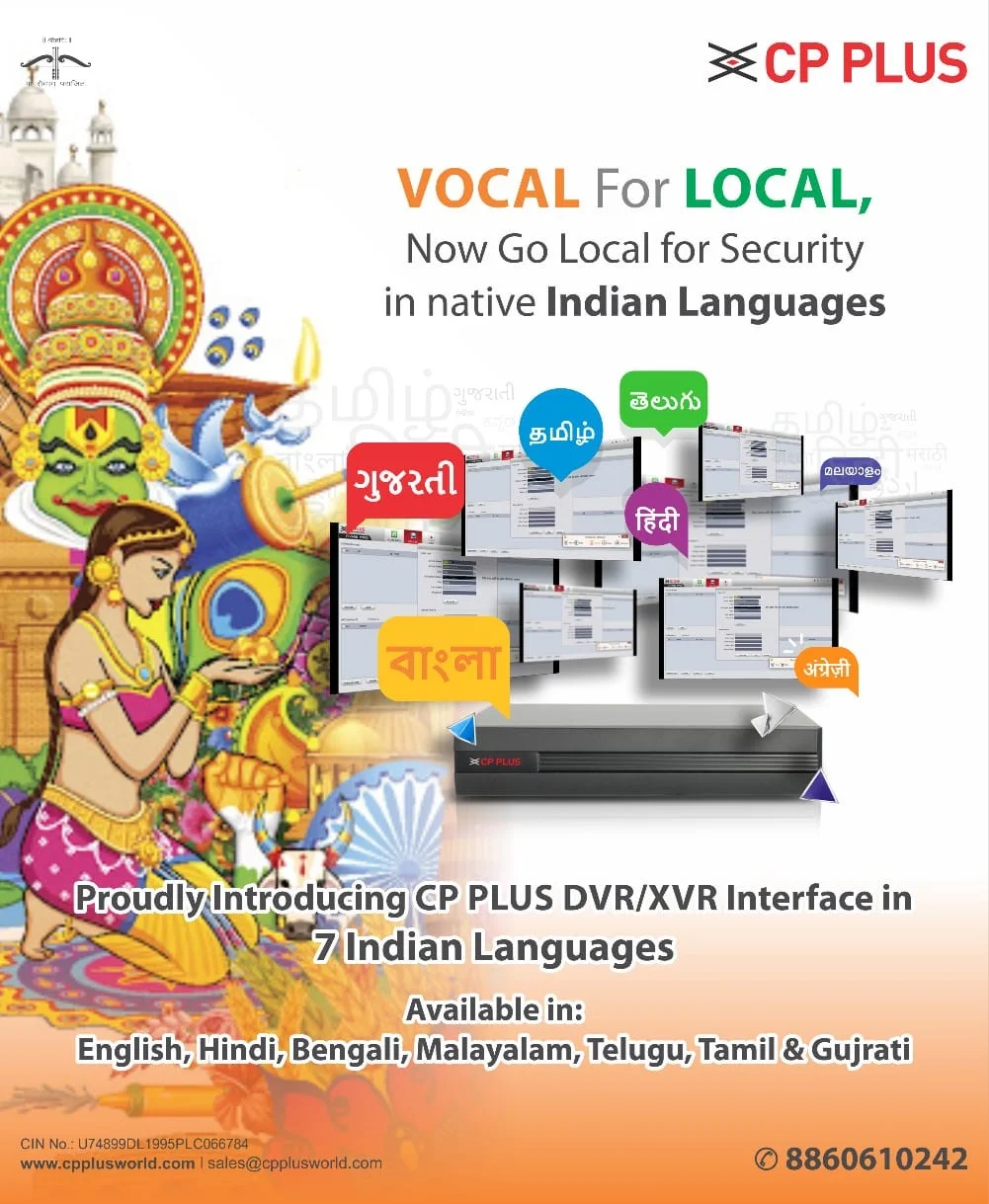
Introducing the feature of the decade, CP Plus, the nation’s brand, recognized the imperative role that the local languages play for the native across the different regions in the country. Under the ‘Vocal for Locals’ initiative, CP Plus promotes going local for security in native languages when it comes to understanding your product, especially when the product is a Digital Video Recorder (DVR). This new feature has been integrated into the CP Plus Orange 4.0 DVR.
On top of English, 8 additional Indian languages have been integrated into Orange 4.0 DVR so that the DVR Local and Web interface can be accessed in Indian languages by the natives in every part of the country.
The languages that have been integrated are:
- Hindi
- Bengali
- Telugu
- Malayalam
- Tamil
- Gujarati
- Marathi
- Kannada
“For a land that is known for its plurality and diversity, just one language cannot be enough when it comes to securing our homes. Understanding the need of its users everywhere in India, CP PLUS has enabled people in every corner of India to use their surveillance solution in their native language” - Yogesh Dutta, Chief Operating Officer, CP PLUS
The additional features that have been added in the DVR on top of the integration of native languages are:
- Smart Motion Detection: SMD referred to as Smart Motion Detection has a deep-learning algorithm. SMD filters the motion detection alarm triggered by non-concerned targets and recognizes humans and vehicles effectively and sends alarms when humans and vehicles intrude.
- No-Plugin Required for Web Browser: Now the web interface of DVR/NVR can be accessed on other interfaces without installing any supporting plugins. This feature works successfully on the Chrome browser for Windows, Mozilla Firefox for Windows, and Mac Safari for MacBook/Mac OS. The new version of firmware supports no plug-in for webs, reducing errors and inconveniences in installing plug-ins.
- Self-Adaptive HDMI Output: With this added feature of CP Plus Orange DVR/NVR. The HDMI output can be self-adaptive to the monitor resolution, which simplifies the user’s operation and working.
- Controls on Extra Screens: One can split the view between the main screen and additional screens. The main screen will show the main menu and the extra screen will only show the camera’s view without any controls. It is possible that any video output can be selected as the main or extra screen among HDMI and VGA.
- POS Feature: One can connect the device to the POS (Point of Sale) machine and receive the information from it. This function applies to scenarios such as supermarket POS machines, etc. After the connection is established, the device can access the POS information and display the overlaid text in the channel window.
- Face Detection: When the device detects a human face, the system activates alarms if configured. Extra screen activation can also be enabled so that whenever a face is detected that cam screen will enlarge on the extra screen. One additional feature is that of the snapshot, which when enabled, will store the face of a person in the HDD as soon as it is detected.
Latest News
-

CP PLUS CP-Z45Q Crowned Best Home Security Camera of the Year 2025 at the Gadget Bridge Awards
-

Engineering the Future of Security: CP PLUS Leads with AI and Made-in-Bharat Innovations.
-

When Vision Leads, Excellence Follows: CP PLUS Clinches Multiple National Honours Once Again
-

Leadership on Display: CP PLUS Sets New Benchmarks at IFSEC India 2025
-

CP PLUS and Qualcomm Announce First-of-Its-Kind Collaboration to Usher in a New Era of AI-Enabled Video Intelligence in India
-

CP PLUS Takes Strong Legal Action Against Counterfeit CCTV Cable Operations in Delhi
-

CP PLUS Sets the Stage for India’s Security Future: From Railways to Homeland Resilience
-

CP PLUS Honored for Excellence in Strategic Electronics Manufacturing at ELCINA Defennovation Awards 2025
-

CP PLUS Unveils the Largest Range of Government-Approved & Cyber-Secured Smart Home Wi-Fi Cameras
-

CP PLUS Unveils its latest CP PLUS Galaxy Store in Nagpur, Inaugurated by Hon’ble Minister Shri Nitin Gadkari
-

CP PLUS Leads the Security Revolution for a Safer, Smarter Bharat with India’s Largest Range of STQC-Certified Surveillance Systems
-

Securing the Future, One Forum at a Time: CP PLUS Marks a Strong Presence Across India’s Premier Security & Innovation Events in July 2025
 International. All Rights Reserved.
International. All Rights Reserved.